Using Padlet to Build a Digital Community of Learners
At the beginning of each school year, teachers spend considerable time cultivating relationships with and between students. That up-front investment is well worth the community they create. And you see the payoff every time a student helps a peer who’s stuck, includes someone who doesn’t have anyone to play with or talk to, and when a group works together to conquer a project as a team.
As your students move from a brick-and-mortar learning environment to a digital one, they’ll have fewer opportunities to collaborate, interact with one another, and benefit from the questions and ideas of their peers. It’s your job to create those opportunities and encourage your students to engage digitally.
In last week’s blog, I shared three tech tools you can use to build relationships with your students and their families in the digital space. Today I’m going to dive into one of those tools, Padlet, and share a variety of ways that it can be used to build a digital community of learners.
Morning Meeting
In an elementary classroom, Morning Meeting is a common way to start the day as a community. For middle and high school students, these interactions may happen during homeroom, advisory, or more casually as everyone trickles into the classroom before the bell rings.
For those of you who are unfamiliar with Morning Meeting, students typically gather in a circle where they greet their neighbors, usually with a fun handshake or elbow bump. Then the teacher gives a prompt and every student has the opportunity to respond. This prompt could be as simple as, “What are you planning on doing this weekend?” and as obscure as, “If you were an inanimate object, what would you be?”
With my fourth grade class, Morning Meeting strengthened the feeling that we were one class—one community. On the days when we couldn’t hold our Morning Meeting, I saw the obvious loss in the interactions between students.
I still remember a day when everyone’s patience seemed to be limited. One student said to me, “Well … we missed our Morning Meeting. Maybe we need an Afternoon Meeting.”
Regardless of the format you used to use with your students, it’s important to have a safe space where students can come together and touch base with one another. Although you may be able to hold a virtual Morning Meeting via Zoom, it can be challenging to get all of your students to attend at the same time.
To respect each child’s unique schedule, access to devices, and responsibilities, I recommend creating a digital space that’s always open for students.
First, set up a Padlet for your Morning Meeting or informal conversations. Use Padlet’s backchannel or shelf formats, then post a question each day or post all of them at the beginning of the week. To help engage the students, provide a mixture of fun, lighthearted prompts and more thoughtful questions. These fun Would You Rather questions for kids and teens are a great starting point for you.
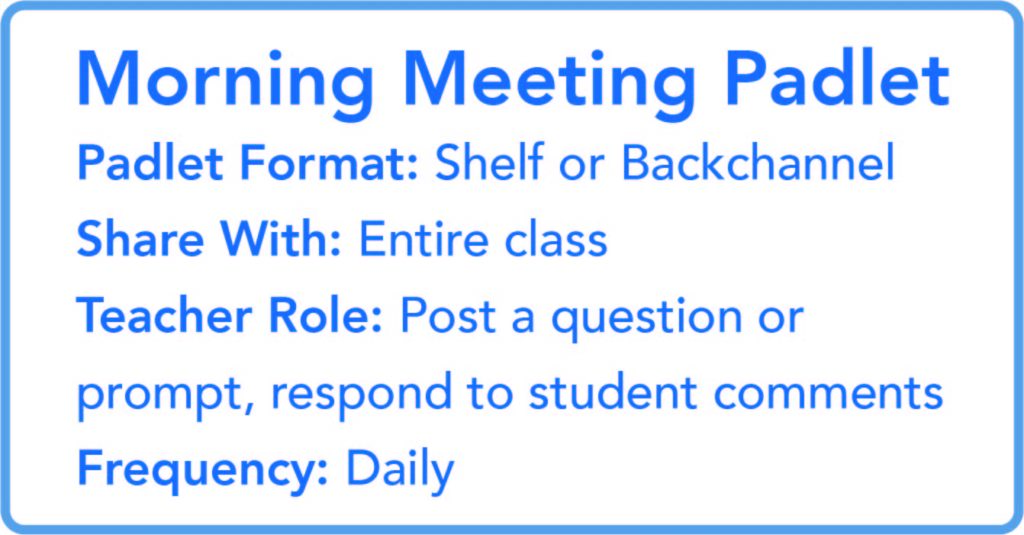
Project Collaboration
In your classroom, you likely had students work on group projects year round. In a SmartLab, students work in small groups everyday. By doing this, we see them build collaboration skills while being able to tackle and navigate large tasks together.
As you settle into digital learning, you may wonder how to bring group work into the digital space, while also wondering how students will know what the others are working on. What if one group member gets stuck or has questions for her teammates? How will they make each other accountable for the tasks they’re responsible for?
To continue with group projects in the digital space, students will need a way to divide and conquer project tasks, share resources, ask questions, and check in on one another’s progress. In the digital space, the more that they can take ownership over, the better.
To help, set up a basic Padlet using the shelf format for each group. Add a few columns like Project Tasks, Resources, Questions. Then, give students editing permission so they can customize the columns on their Padlet. Or try creating a Padlet using the canvas format that allows students to move posts around and connect to posts with similar or related content.
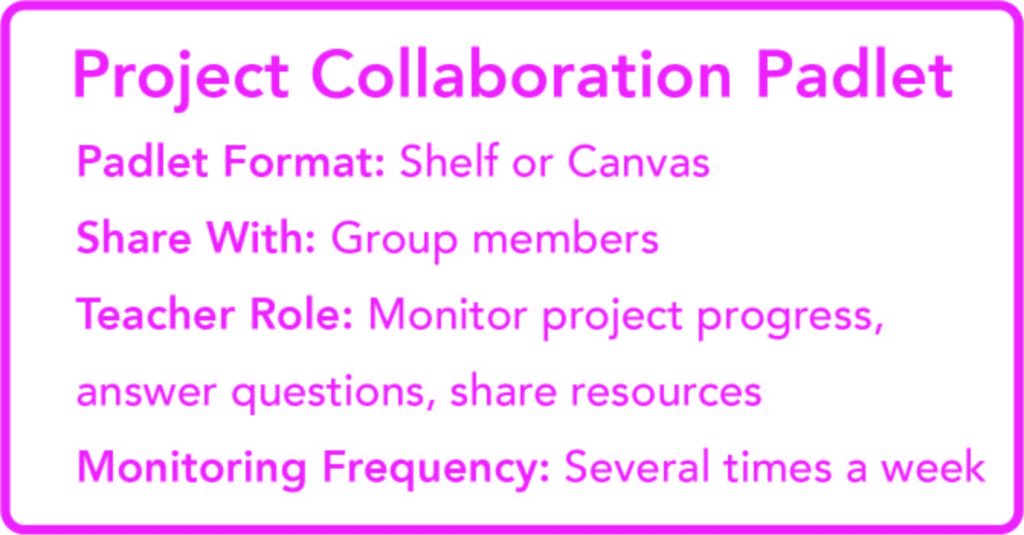
Frequently Asked Questions (FAQ)
At the end of a long day of teaching, I’d walk in the front door to hear a very simple question from my fiancé, “What do you want for dinner?” Unfortunately for him, I was usually no help because I felt like I couldn’t answer one more question.
I tell you this because I know how many questions you answer every day, and can only imagine how that has increased now that you’re teaching digitally.
Now, more than ever, is the best time to begin positioning students as the Lead Learners in the digital classroom. Although you are a great resource for your students, you’re not the only resource.
Take advantage of the other students in your class to help a student who is struggling or stuck. Create a Padlet dedicated to answering questions and encourage students to check it frequently. Make sure students understand that they can ask questions, but are also responsible for helping to answer their classmates’ questions.
Use Padlet’s shelf or grid format to create sections for different types of questions, like technical support, project help, resources, and vocabulary.
If you want to make the connection between questions and answers more explicit, use Padlet’s canvas format, which allows you to connect related posts and even label the connection based on its relationship (resource, answer, tutorial, etc.). Consider establishing guidelines for color-coding posts, like red posts are questions, green posts are answers to questions, and yellow posts are resources or information that may be helpful in the future.
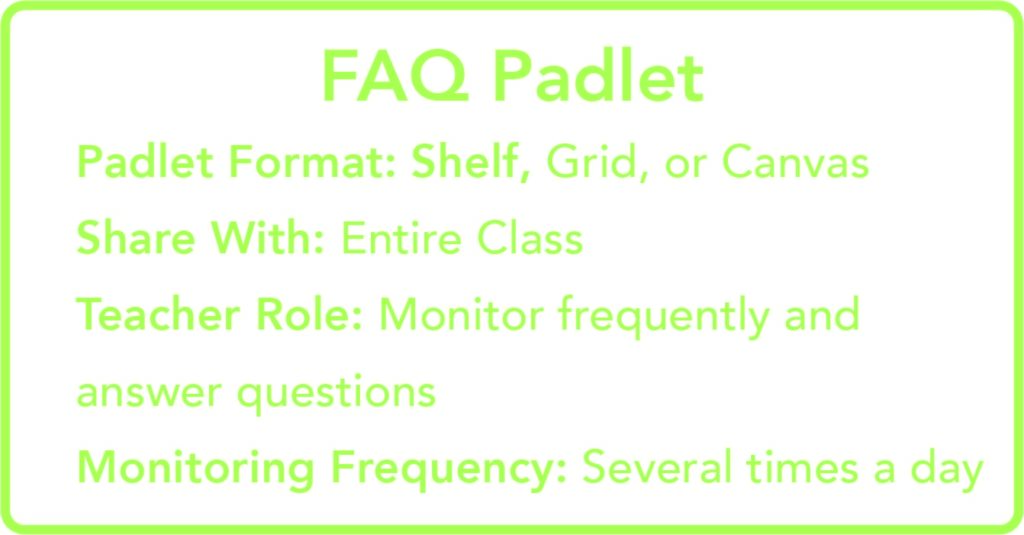
Building a community in a traditional classroom is essential—but it’s just as essential in the digital classroom. Leveraging strong tools will help make the process easier but no less impactful.





